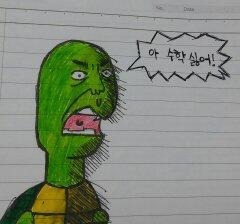목록전체 글 (39)
Studio KimHippo :D
보호되어 있는 글입니다.
 [Python / Pure Python] 5. 집합 자료형
[Python / Pure Python] 5. 집합 자료형
# -*- coding : utf-8 -*- # NOTE : 집합 자료형 # NOTE # 집합 자료형은 중복된 값은 저장되지 않는다. # 집합 자료형은 순서가 없다. s1 = set([1, 2, 3]) s2 = set('Hello') print(s1) print(s2) l1 = list(s1) t1 = tuple(s1) print(s1) print(l1) print(t1) # NOTE # 집합 자료형은 인덱싱이나 슬라이싱을 할 때 리스트나 튜플로 바꿔서 해야한다. print(l1[0]) print(t1[:2]) # NOTE : 집합 연산 s3 = set([1, 2, 3, 4, 5, 6]) s4 = set([4, 5, 6, 7, 8, 9]) # NOTE : 교집합 print(s3 & s4) print(s4..
 [Python / Pure Python] 4. 딕셔너리 자료형
[Python / Pure Python] 4. 딕셔너리 자료형
# -*- coding : utf-8 -*- # NOTE : 딕셔너리 자료형 # NOTE # 딕셔너리 자료형은 키와 밸류로 구성됨. dic = {'name' : 'pey', 'phone' : '0119993323', 'birth' : '1118'} dic2 = {1 : 'hi'} dic3 = {'a' : [1, 2, 3]} print(dic) print(dic2) print(dic3) # NOTE : 딕셔너리 쌍 추가, 삭제 # NOTE : 쌍 추가 dic4 = {1:'a'} dic4[2] = 'b' dic4['name'] = 'pey' print(dic4) # NOTE : 쌍 삭제 del dic4['name'] print(dic4) # NOTE : Key를 이용해 value얻기 dic5 = {'pey'..
 [Python / Pure Python] 3. 튜플 자료형
[Python / Pure Python] 3. 튜플 자료형
# -*- coding : utf-8 -*- # NOTE : 튜플 자료형 # NOTE : 리스트와 튜플의 차이 # 리스트 : 값을 수정, 삭제, 삽입 할 수 있음. # 튜플 : 값을 수정, 삭제, 삽입 할 수 없음. # NOTE : 단지 하나의 요소를 가질 때에는 반드시 ,가 있어야함. tup1 = (1,) tup2 = 1, 2, 3 # = (1, 2, 3) tup3 = ('a', 'b', ('ab', 'cd')) print(tup1) print(tup2) print(tup3) # NOTE : 튜플 인덱싱, 슬라이싱 tup4 = (1, 2, 'a', 'b') print(tup4[0]) print(tup4[3]) print(tup4[1:]) print(tup4[:2]) # NOTE : 튜플 관련함수 # N..
 [AI / DL / Keras] 1.fashion mnist 데이터셋 분류
[AI / DL / Keras] 1.fashion mnist 데이터셋 분류
필요 패키지로드 # -*- coding: utf-8 -*- from keras.layers import Dense, Activation,Flatten from keras.datasets import fashion_mnist from keras.models import Sequential from keras.utils import np_utils import matplotlib.pyplot as plt import tensorflow as tf import seaborn as sns import numpy as np sns.set() plt.style.use('ggplot') 데이터셋 생성 # NOTE : 데이터셋 생성 (train_img, train_lab), (test_img, test_lab) = f..
보호되어 있는 글입니다.
 #4. Kim_crawl_MK.1.1 (김_크롤_1.1호)
#4. Kim_crawl_MK.1.1 (김_크롤_1.1호)
필요 패키지 from bs4 import BeautifulSoup as bs from pprint import pprint import requests as req from time import sleep import winsound as ws import os 클래스 부분 class advanced_kim_crawl: def __init__(self, in_url): self.url = in_url def get_parser(self): html = req.get(self.url) self.soup = bs(html.content, 'lxml') return self.soup def get_obj(self, selector, number_of_data): soup = self.get_parser() i..
 [ Kaggle ] 1. Bike sharing demand EDA
[ Kaggle ] 1. Bike sharing demand EDA
Data field from : https://www.kaggle.com/c/bike-sharing-demand/data datetime - hourly date + timestamp season - 1 = spring, 2 = summer, 3 = fall, 4 = winter holiday - whether the day is considered a holiday workingday - whether the day is neither a weekend nor holiday weather 1: Clear, Few clouds, Partly cloudy, Partly cloudy 2: Mist + Cloudy, Mist + Broken clouds, Mist + Few clouds, Mist 3: Lig..